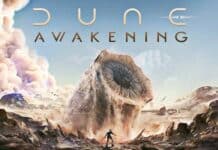Microsoft’s Xbox gaming system series has always been a tremendous success with its followers. Of course, everyone buys an Xbox to play their favorite video games as a single player or with pals who may or may not be located worldwide. While all of that is ideal, a sizable number of individuals are concerned not just with the games but also with how much power their Xbox gaming device uses.
Table of Contents
Why Power Consumption Matters
Assume you are worried about the power consumption of your Xbox and want to guarantee that there is no overconsumption of energy as well as no unexpected charges on your electricity bill. In such a case, you’ve arrived at the correct location.
Reasons for Knowing Xbox Power Consumption
There are several reasons why individuals would wish to know how much electricity an Xbox consumes. For example, they may wish to connect their Xbox to an inverter, and it is always a good idea to acquire the correct inverter that can handle it. Whether you’re going camping and want to play games on your Xbox console, check to see whether your portable and outdoor battery power backups can manage the amount of power the Xbox console uses.
(Also see: Will GTA 6 Work on PS4 or Xbox One?)
Microsoft Xbox One Power Consumption
In November 2013, Microsoft announced the Xbox One. The system is currently ten years old and remains functional due to many titles supporting the earlier generation. Now, let’s look at how much power the Xbox One from 2013 uses while it’s in different settings or doing different activities.
Xbox One Power Usage Breakdown
- Turn off the Energy Saving Mode: 0.5 W
- 11 W in Sleep Mode
- 27 W Navigation Mode
- 33 W DVD Playback
- 39 W for Blu-ray Playback
- HD Streaming: 33 W
- UHD Streaming: 36 W
- 62 W Active Gameplay
The highest power rating of the Xbox One is 245 Watts. The Xbox One will use little power when playing a basic single-player game. However, you’re playing an open-world multiplayer online game on your Xbox One system. In that case, the machine will use more than 100 watts of electricity. It varies from game to game.
Microsoft Xbox Series S Power Consumption
In 2020, the Xbox Series S was made available to the general public. This system was launched concurrently with the Xbox Series X.
Xbox Series S Power Usage Breakdown
- Energy Saving Mode: 0.4 W when turned off
- 10 W in Sleep Mode
- 28 W Navigation Mode
- DVD playback is not possible.
- Playback of Blu-ray discs is not possible. W
- 28 W for streaming HD
- UHD Streaming: 31 W
- 74 W Active Gameplay
Because the Xbox Series S does not have a disc drive, it consumes less power than the Xbox Series X.
The Microsoft Xbox Series X Power Consumption
Like the Series S, the Xbox Series X was launched in 2020. it was done to guarantee that players could have their preferred Xbox console at an affordable price.
Xbox Series X Power Usage Breakdown
- Turn off the Energy Saving Mode: 0.5 W
- 13 W in Sleep Mode
- 48 W Navigation Mode
- 48 W DVD Playback
- 50 W for Blu-ray Playback
- HD Streaming: 47 W
- UHD Streaming: 48 W
- 153 W Active Gameplay
Microsoft has always ensured that its devices and those powered by Windows do not use excessive power while completing or performing fundamental activities. Microsoft also includes a logical power-saving feature for its sleep and shutdown modes. We’ve detailed the steps you may take to activate them on your individual Xbox One or Xbox Series X|S console.
How to Enable Xbox Shutdown Energy Saving Mode
According to Microsoft, this new energy-saving shutdown option for Xbox consoles is highly beneficial. It has a lesser carbon impact in terms of power usage. Here’s what Microsoft says about the Shutdown Energy Feature.
- The consoles use the least amount of electricity.
- Environmentally conscious
- It is simple to update applications, games, and device upgrades automatically.
- It takes 45 seconds for the system to restart from the Shutdown energy mode.
Now that you understand why and what the Shutdown Option Energy Saving mode performs for your Xbox, you can use the following methods to activate it.
- On your video game system, press the Xbox button.
- Navigate to and choose the Profile and System option.
- Select System, then General, and finally Power Options.
- Make sure you pick the Shutdown (Energy Saving) option.
Set Your Xbox Consoles to Sleep Mode
When your Xbox console is in sleep mode, it consumes relatively little power to keep the basics functioning, such as the ability to have a remote wake and quick boot and keep the device updated at all times when new updates for the console are published. You may use these procedures to activate sleep mode on your Xbox console.
- You may access the instructions by pushing the Xbox button on your controller.
- Choose the Profile and System choices, then the Settings menu.
- Select General, then Power Options.
- Finally, click the Sleep button.
When your gadget goes to sleep, you may use your voice commands to wake it up. Or even your smartphone can remotely wake the Xbox console.
Final Thoughts
It brings the tutorial on how much electricity an Xbox uses to a close. With energy rates being very cheap per unit and new equipment using less power and adjusting to the work, you will spend less on your electricity bills.
If you have any questions or comments, please post them in the comments box below.