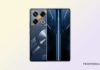Apple, known for its innovation and commitment to enhancing user experience, is reportedly gearing up to revolutionize its Calculator app. Recent leaks suggest significant upgrades are in the pipeline, including a dedicated Calculator app for iPad and significant improvements across macOS and iOS devices. This article delves into the details of these anticipated changes and their potential impact on Apple users.
Table of Contents
Calculator App for iPad
Unveiling the Long-Awaited Feature
After years of anticipation, Apple will finally introduce a standalone Calculator app for iPad users. This move comes 14 years after the initial launch of the iPad, marking a significant milestone in Apple’s software development.
Benefits for iPad Users
The integration of a dedicated Calculator app on iPads will streamline users’ everyday calculations, eliminating the need for third-party apps or relying on the iPhone’s Calculator. This enhancement is expected to enhance productivity and convenience for iPad enthusiasts.
Technical Insights into iPadOS 18 Integration
With the upcoming iPadOS 18 update, the Calculator app will seamlessly integrate into the iPad’s interface, providing a cohesive user experience across Apple’s ecosystem. Users can anticipate a user-friendly interface tailored specifically for the iPad’s more significant screen real estate.
(Also see: How to Get iPad Student Discount)
macOS Advancements in Calculator App
Enhanced Functionality in GreyParrot
Apple’s macOS is also slated to receive significant upgrades to its Calculator app, codenamed “GreyParrot.” This revamped version will mirror the iOS design aesthetics, featuring rounded buttons and a modernized appearance.
User Interface Improvements
The redesigned Calculator app on macOS will offer customizable window sizes, allowing users to adjust the layout based on their preferences. This flexibility extends to resizing the app window, transforming the traditional round buttons into a sleek, pill-shaped design.
Customizable Window Sizes and Layouts
One of the standout features of the upgraded macOS Calculator app is the introduction of a history tape function. This feature lets users view past calculations within the App, facilitating a seamless workflow for complex mathematical tasks.
Incorporation of a History Tape Feature
The history tape feature will have a dedicated button within the Calculator app, providing quick access to previous calculations. Users can toggle between modes, including essential, scientific, and programmer versions, each tailored to specific user needs.
Math Notes Feature in iOS 18
Seamless Integration of Calculator and Notes
iOS 18 is rumored to introduce a groundbreaking feature called Math Notes, bridging the gap between the Calculator and Notes app. This integration allows users to export calculation data directly into a note, creating a comprehensive record of mathematical computations.
Potential Benefits and Usage Scenarios
Math Notes opens up possibilities for students, professionals, and anyone who regularly deals with numbers. Users can annotate calculations, save formulas for future reference, or collaborate on mathematical projects seamlessly.
Speculated Features of Math Notes
While specific details about Math Notes are scarce, industry experts speculate it will offer advanced formatting options, support for mathematical symbols, and synchronization across Apple devices, ensuring data consistency and accessibility.
Conclusion
Apple’s forthcoming upgrades to the Calculator app signify a commitment to enhancing user experience and productivity. From the introduction of a dedicated Calculator app for iPad to advanced features across macOS and iOS platforms, Apple continues to innovate, catering to the diverse needs of its global user base.