After leaking Android 4.3 for the Galaxy S4 and the Galaxy Note II, we finally managed to obtain a test build for the Galaxy S III (GT-I9300) – I9300XXUGMJ9. This is the first ever Android 4.3 leak for the Galaxy S III and we would like to thank our insider as this test build was really difficult to get hold of.
We have been testing the firmware for a few days and it’s very stable. However, as it’s a test build there might be a few bugs here and there, so make sure to backup all your stuff before flashing this test firmware on your device. Samsung never updated Galaxy S III and Galaxy Note II to
Android 4.2 and decided to update them directly to Android 4.3 instead. Do keep in mind that this is only a test build and Samsung may add or remove features in future test builds of Android 4.3.
There are quite a lot of changes and improvements in the new Android 4.3 firmware over Android 4.1.2. Samsung has completely changed the core UI to the one found on the Galaxy S4 and Galaxy Note 3, even the setting app has been completely overhauled with a new tabbed interface. The bad news is that even though Samsung has changed the core UI elements, it’s still using the same old original Galaxy S III launcher and widgets. Also, Samsung hasn’t implemented Samsung Knox in Android 4.3 test builds yet, but we expect Samsung to include Knox in the final build.
Model: GT-I9300
Country: Germany (Vodafone)
Version: Android 4.3
Changelist: 1902166
Build date: Sat, 26 Oct 2013 12:24:03 +0000
Product Code: VFG
PDA: I9300XXUGMJ9
CSC: I9300VFGGMJ5
MODEM: I9300BUUGMJ3
Download: I9300XXUGMJ9_I9300VFGGMJ5_I9300BUUGMJ3_VFG.zip
or
NOTE
– This firmware will WIPE your device (Perform a backup before flashing)
– This test firmware will NOT increase your binary counter NOR void your warranty.
– This test firmware is a pre-release firmware and not official from Samsung.
– We have fully tested this firmware and this firmware works perfectly as any other official firmware.
INSTRUCTIONS
– Extract (unzip) the firmware file
– Download Odin3 v3.09 (From here or here)
– Extract Odin .ZIP file
– Open Odin3 v3.09
– Restart phone in download mode (Press and hold Home + Power + Volume down buttons)
– Connect phone and wait until you get a blue sign in Odin
– Add AP_I9300XXUGMJ9_1902166_REV00_user_low_ship.tar.md5 to AP
– Add BL_I9300XXUGMJ9_1902166_REV00_user_low_ship.tar.md5 to BL
– Add MODEM_I9300BUUGMJ3_REV02_REV04_CL1413323.tar.md5 to CP
– Add CSC_VFG_I9300VFGGMJ5_1986192_REV00_user_low_ship.tar.md5 to CSC
– Make sure re-partition is NOT ticked
– Click start button, sit back and wait a few minutes.
– If you encounter any issues with the firmware (Any FC, Bootloop etc)
– Boot into recovery mode (Home+power+vol up)
– Choose to wipe/factory reset. (THIS WILL ERASE ALL OF YOUR DATA INCLUDING YOUR INTERNAL SD CARD!)
– Then choose reboot and you should be good to go!
Screenshots





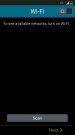




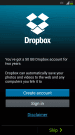







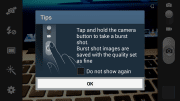
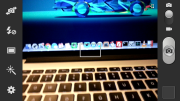







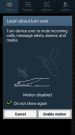



















![Samsung Galaxy M15 Stock Wallpapers [Full HD+] are Available for Download Samsung Galaxy M15 Stock Wallpapers [Full HD+] are Available for Download](https://www.techfoogle.com/wp-content/uploads/2024/04/Samsung-Galaxy-M15-Stock-Wallpapers-Full-HD-are-Available-for-Download-100x70.jpg)


