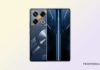In a recent announcement, Carl Pei, the founder of Nothing, revealed that the Nothing Phone (1) is set to receive the much-anticipated Nothing OS 2.0 update. This update, initially introduced with the launch of the new Nothing Phone (2), brings many exciting features and enhancements to the existing Phone (1) users. Scheduled for release at the end of August, the update has already started rolling out to Phone (1) customers, marking an exciting development for the brand’s growing user base.
Table of Contents
The Arrival of Nothing OS 2.0
The Nothing Phone (1) users can now rejoice as the long-awaited Nothing OS 2.0 update is finally here. Carl Pei made this announcement through a tweet, sharing that Phone (1) owners can now access the upgrade based on Android 13. This latest version of the operating system promises an array of improvements. It maintains a small file size of less than 1GB, ensuring a smooth and efficient update process.
Enhancements in Nothing OS 2.0
With the rollout of Nothing OS 2.0, Phone (1) users are in for a treat with several noteworthy enhancements. The new update introduces a fresh and modern design for key elements like the Clock, Weather, and Quick Look widgets. Moreover, the launcher’s grid structure has been refined to offer a more user-friendly experience. One striking feature is the ability to hide app labels, enhancing the aesthetic appeal.
The minimalist design philosophy of Nothing OS 2.0 extends to customizable folders that support various layouts, which users can customize according to their preferences. Introducing the Glyph Interface 2.0 brings the Glyph Torch, a unique feature that activates all the LEDs on the back when the Torch Quick Settings tile is long-pressed. It not only adds a functional element but also adds a touch of innovation to the user experience.
Furthermore, the update includes adding the Clone and App Locker applications. These new features offer enhanced security and convenience, catering to the diverse needs of Phone (1) users. Altogether, Nothing OS 2.0 showcases a blend of aesthetic and functional improvements, making it a highly anticipated update for all Nothing enthusiasts.
How to Access the Update
The process is straightforward for Phone (1) users eager to experience the benefits of Nothing OS 2.0. To initiate the download, navigate to your device’s System Settings and locate the System Update button. A simple tap will trigger the update process. If you have yet to receive the update notification, there’s no need to worry; the update is being rolled out gradually, ensuring all users can access it in due course.
A History of Updates
The Nothing Phone (1) has already proven its commitment to delivering timely updates to its users. Last year’s release saw the Phone (1) receiving the Android 13 stable upgrade in February, followed by the Android 14 beta version shortly after. The swift introduction of the Nothing OS 2.0 upgrade for Phone (1) users further solidifies the brand’s dedication to enhancing user experience through consistent and meaningful updates.
Join the Conversation
The Nothing Phone (1) community is excited as users receive the Nothing OS 2.0 update. Have you received the update on your Phone (1) yet? Let us know your thoughts and feelings in the comments section. The transition to Nothing OS 2.0 marks a significant step forward for the brand, and your insights could provide valuable feedback for the continuous improvement of Nothing’s offerings.
Conclusion
In conclusion, the arrival of the Nothing OS 2.0 update for the Phone (1) is a momentous occasion for Nothing’s user base. The update exemplifies Nothing’s commitment to delivering innovative and user-centric technology with its sleek design enhancements, improved functionality, and focus on user customization. As Phone (1) users embrace this new update, they can look forward to an enhanced digital experience that aligns with Nothing’s vision for the future.





![Free Download Nothing Phone (1) Wallpapers [FHD+] nothing phone 1 wallpaper](https://www.techfoogle.com/wp-content/uploads/2022/07/Free-Download-Nothing-Phone-1-Stock-Wallpapers-218x150.jpg)