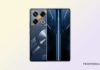If you’re a student or someone involved in the education sector, getting an iPad at a discounted price through the Apple Student Discount program can be a great way to save money. In this guide, we will delve into the details of how you can avail yourself of these discounts and make the most of your purchase.
Table of Contents
Understanding Apple Student Discount
What is Apple Student Discount, and Who is Eligible?
The Apple Student Discount, also known as “Apple Education Pricing,” offers special discounted pricing to individuals in the education sector. Contrary to popular belief, this discount is not limited to students alone but is available to a broader range of people, including current and newly accepted students, parents of students, faculty members, school staff, and homeschool teachers across all grade levels.
Student discounts can be claimed at Apple Stores or on the Apple Online Store for Education.
Eligibility for the discount typically requires providing documentation such as an ID card or proof of employment. For international buyers, additional verification may be necessary, which we will discuss in detail later.
Can You Get an iPad with a Student Discount?
Absolutely! Apple offers education pricing on all iPad models, from the standard entry-level iPad to the more advanced iPad Pro. However, the discount amount varies depending on the model and category of the iPad you choose.
iPad Student Discount

How Much Can You Save with Apple’s Student Discounts?
Here’s a breakdown of the potential savings with Apple’s student discounts on various iPad models:
| iPad Model | Retail Pricing | Eductional Pricing | You Save |
| iPad Pro 12.9-inch | $1099 | $999 | $100 |
| iPad Pro 11-inch | $799 | $749 | $50 |
| iPad Air | $599 | $549 | $50 |
| iPad 10th-gen | $449 | $419 | $30 |
| iPad 9th-gen | $329 | $309 | $20 |
| iPad mini | $499 | $449 | $50 |
How do you claim an iPad student discount from Apple?
Claiming your iPad student discount is a straightforward process, especially for buyers in the US. Here are the steps you need to follow:
- Visit the Apple Education Store website and verify your eligibility through UNiDAYS.
- Browse through the available iPad models and select your preferred configuration.
- Add any accessories or AppleCare+ protection if desired.
- Review your order and proceed to checkout as usual.
For regions like the UK, additional verification may be required through UNiDAYS to make purchases on the Apple Education Store.
Alternatives to Apple Education Pricing
While Apple’s student discounts are advantageous, it’s worth exploring other options. Third-party sellers often offer competitive deals, especially during sales events like Black Friday. Additionally, trading in your old iPad or considering refurbished models can also lead to significant savings.
Conclusion
Obtaining an iPad student discount through Apple’s Education Pricing can be a smart financial move for students and educators alike. By following the outlined steps and exploring alternative avenues for savings, you can make the most of these discounts and enjoy the benefits of Apple’s innovative technology at a reduced cost.




![Samsung Galaxy M15 Stock Wallpapers [Full HD+] are Available for Download Samsung Galaxy M15 Stock Wallpapers [Full HD+] are Available for Download](https://www.techfoogle.com/wp-content/uploads/2024/04/Samsung-Galaxy-M15-Stock-Wallpapers-Full-HD-are-Available-for-Download-218x150.jpg)