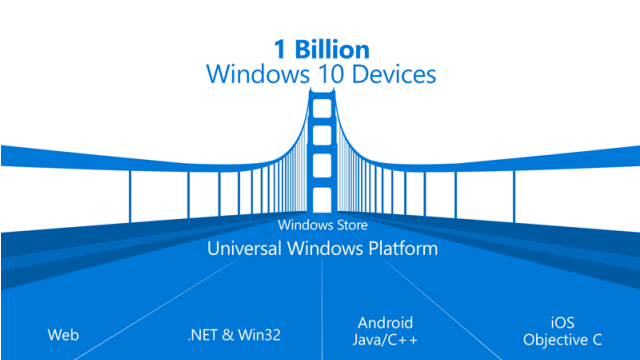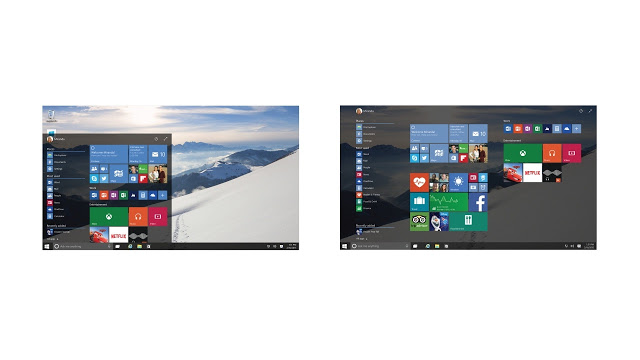Microsoft’s Windows 8 was an attempt to bring touch to computing, but it did little to please audiences. Microsoft went wrong with Windows 8/8.1, and the all-new Windows 10 shows how the company gracefully accepted the mistake and made the right amendments. The initial reviews of Windows 10 are out, and the new OS version seems like a winner already.
Just like Windows 7 came as a saviour to take away the pain caused by Vista, looks like Windows 10 is here to save us all from Windows 8. It is free to upgrade staring July 29 for any PC running Windows 7 or Windows 8/8.1. If you are planning to upgrade, then take a look at our checklist to follow just before you take the plunge.
Windows 10 isn’t simply a reincarnation of Windows 7, but brings back the best from Windows 7 and 8 versions. To begin with, the Start Menu that users love is back.
“Microsoft is keeping the Live Tiles it introduced in Windows 8, but it’s put them inside the Start menu. That means that they won’t take up your entire monitor anymore (unless you really want them to). You can pin both modern and traditional apps to the Start menu, and there’s easy access to settings, shutdown or restart, and a list of most-used apps complete with handy jump lists for apps like Word that handle files. This mix of features feels like the best approach for bringing the Start menu back, and you can resize it freely to customize it further,” writes TheVerge’s Tom Warren.
Another notable change is Microsoft Edge that now replaces Internet Explorer. However, it still needs some fixes. ” Unlike Internet Explorer, Microsoft Edge isn’t stable – the browser crashes pretty often, and you’ll see that the browser freezes every now and then. However, other than random crashes, you’ll hardly find any other annoying issues,” writes Mehedi Hassan of Microsoft-news.
The company brings Cortana to the desktop, and this is one of the best moves by Microsoft. It has made search a lot more discoverable for average users by embedding a very visible Cortana bar right next to the Start button. Instead of expecting normal users to know they could just start typing anywhere on their home screens to search, Microsoft has provided Cortana as a visual cue. Using Cortana to search, users get a mix of local and Web search results. But by clicking on a “My Stuff” tab that pops up at the bottom of the Cortana pane once a user starts typing a query, users can refine their results to local or Web,” Mary Jo Foley of ZDNet writes.
“Her desktop incarnation isn’t tremendously different. The biggest practical change I noticed is that in Windows 10 she supports the “Hey Cortana” feature on any system with a microphone—you can get her attention and give her commands at any time, just by saying “Hey Cortana.” This is only available on a limited number of phone models,” ArsTechnica writes.
Yahoo’s David Pogue is also happy with the new OS. He writes, “Windows 10 is coherent. It makes sense. Its design no longer leaves you pounding your forehead on your desk.”
He further adds, “You really are going to love Windows 10. You’ll almost certainly want to upgrade your computers to it, especially since it’s free. If you’re a PC veteran, then you’ll recognize Windows 10: It’s pretty much Windows 7, with Cortana, nicer typography, and a few new features.”
Cnet’s Nate Ralph sings to a similar tune by saying, “Windows 10 delivers a refined, vastly improved vision for the future of computing.”
Re/code’s Walt Mossberg states, “I regard Windows 10 as a solid, evolutionary operating system that’s likely to be a good bet for people who like Windows. But don’t upgrade until more of the bugs have been worked out.”
Peter Bright of Arstechnica has a similar say, he believes Windows 10 is the best version to come from Microsoft, but only once the bugs are fixed. Talking about Continuum he writes, “Continuum is how Windows 8 should have always worked. It lets the operating system play to the strengths of the hardware it’s running on, even as that hardware changes.”
Talking about security, he further adds, “The Hello feature supports three kinds of biometrics: fingerprint, facial recognition, and iris scanning. The one I’ve used is facial recognition. This can’t be used with any old webcam; it requires depth-sensing 3D cameras, which means it (supposedly) can’t be faked out with photographs. The system works entirely transparently; to log in, I simply have to sit down at the computer’s login screen and it recognizes me. This would pose an issue when trying to lock the computer—it would unlock from recognizing your face as soon as you locked it—but Microsoft has noticed that issue, and so there’s a short timeout period after locking the machine during which Hello can’t unlock it.”
“Windows devotees should be pleased with this update that represents a return to form for Microsoft”, concludes Mashable’s Ariel Bogle.
Looks like, Microsoft has done everything to bring back the familiar Windows feel that people love, and also combine it with new elements of its last and not-so-loved Windows 8 version. So far, the reviews are looking good. Now, lets wait for user reviews to know how it fares after a prolonged usage.