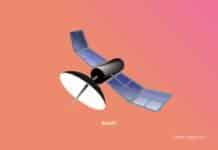Under Rs 15000 – Between Rs 20000 to 25000
Building your own PC is a daunting task, especially if you are at the mercy of the retailer from where you are getting all your components. When it comes to rig suggestions, one is generally expected to list out all the components that make up a system. We decided to approach it in a slightly different way and will just be concentrating on the five main components to build your PC viz: Processor, Motherboard, RAM, Graphics card and the Power Supply Unit. These five components form a major chunk of your budget. Other things such as hard drives, monitors, cabinets, keyboard and mouse combinations shall be covered in another article.
We have divided the budgets so as to cover all the major category of users – economical to enthusiast. We have also tried to give both Intel and AMD-based component suggestions till the 35k price bracket, as we feel that over that price point you are better off with an Intel-based machine.
Note: Before you go complaining about the prices being wrong, keep in mind that this is an avergae of street and online prices across Mumbai only. If you’re in any other city then the prices will vary and could be higher or lower respectively.
Entry-level user: Budget around Under Rs 15000
Here you are looking at a system that does regular tasks such as working with office documents, web surfing, playing back videos and audio files without breaking into a sweat. If you want to game, then you will obviously have to invest separately in a dedicated graphics card, the ones that are priced over Rs 5000.
|
Core rig for Rs 10,000 (Intel)
|
||
|
Processor
|
Intel Pentium G2020
|
Rs 3,660
|
|
Motherboard
|
Gigabyte GA-H61M-D2H USB 3
|
Rs 3,600
|
|
RAM
|
Corsair 2GB (VS2GB1333D3) (1x 2GB)
|
Rs 1,600
|
|
Graphics card
|
NA
|
NA
|
|
Power Supply
|
CoolerMaster Elite 350W
|
Rs 1,790
|
|
Total
|
Rs 10,650
|
|
On the Intel side we have a Pentium G2020 which is clocked at 2.9GHz and is a dual-core processor which has Intel HD graphics onboard. Gigabyte GA H61M D2H USB3 offers good value for money and a decent feature set which includes USB 3.0 support, HDMI and DVI ports, charging capability, among others.
|
Core rig for Rs 10,000 (AMD)
|
||
|
Processor
|
AMD A4-4000
|
Rs 3,150
|
|
Motherboard
|
Asus F2A55-M LK2 PLUS
|
Rs 4,400
|
|
RAM
|
Corsair 2GB (VS2GB1333D3) (1x 2GB)
|
Rs 1,600
|
|
Graphics card
|
NA
|
NA
|
|
Power Supply
|
CoolerMaster Elite 350W
|
Rs 1,790
|
|
Total
|
Rs 10,940
|
|
On the AMD side we would suggest an F4-4000 which is a dual-core Richland APU clocked at 3GHz. It houses HD7480D integrated graphics. In terms of processing power, the Celeron is still better.
Please avoid locally made power supply units which promise higher wattages at low prices. It is always best to invest in a branded PSU as they come with better components.
Entry-level gamer: Budget between Rs 20,000 to Rs 25,000
In this budget, you need a system that can do basic tasks but at the same time help you play games and do work such as photo editing or transcoding videos more effectively. We have paired an Intel Core i3-3220 with the Gigabyte GA B75M D3H motherboard. If you want to save money on the processor, you can also go for the older Core i3-2120 which retails for around Rs 6850.
|
Core rig under Rs 25,000 (Intel)
|
||
|
Processor
|
Intel Core i3-3220
|
Rs 7,650
|
|
Motherboard
|
Gigabyte GA-B75M-D3H
|
Rs 4,670
|
|
RAM
|
Corsair XMS3 4GB 1600mhz
(2x 2GB)
|
Rs 2,800
|
|
Graphics card
|
Sapphire HD 6670 1GB GDDR5
|
Rs 5,700
|
|
Power Supply
|
Corsair VS450
|
Rs 2,360
|
|
Total
|
Rs 23,180
|
|
|
Core rig under Rs 25,000 (AMD)
|
||
|
Processor
|
AMD A10-5800K
|
Rs 7,650
|
|
Motherboard
|
MSI FM2-A85XMA
|
Rs 5,450
|
|
RAM
|
Kingston HyperX Blu 4GB 1600MHz (1x 4GB)
|
Rs 2,400
|
|
Graphics card
|
Sapphire HD 6670 1GB GDDR5
|
Rs 5,700
|
|
Power Supply
|
Corsair VS450
|
Rs 2,360
|
|
Total
|
Rs 23,560
|
|
AMD A10-5800K is a generation older which still offers better value for money than the A10-6800K. The 5800K has the Radeon HD7660D integrated graphics which gives impressive gaming performance. If you just want to be able to play some older games are 720p settings, then using just the APU is enough, but if you want to play latest games, using a budget graphics card such as ASUS HD 6670 will add some punch to your gaming experience. You can also CrossFire the integrated graphics on the A10-5800K with HD 6670.
Between Rs 30000 to Rs 40000 – Over Rs 60000 – Around Rs 100000
Mid-range gamer: Budget between Rs 30,000 to Rs 40,000
Here we are looking at a mid-range system which is much powerful than the ones above. We have used an Intel i5-3450 a quad-core processor clocked at 3.1GHz which comes with Intel HD 2500 internal graphics. This is ideal for those who will not indulge in overclocking but want a good processor without necessarily breaking the bank. ASUS P8H77M is a decent motherboard to pair it with thanks to its sub-10k pricing. The ZOTAC GTX 650Ti Boost will take care of most of the gaming needs at full HD resolutions.
|
Core rig for Rs 30,000 to Rs 40,000 (Intel)
|
||
|
Processor
|
Intel Core i5-3450
|
Rs 11,650
|
|
Motherboard
|
Asus P8H77M
|
Rs 8,130
|
|
RAM
|
Corsair XMS3 4GB 1600mhz
(2x 2GB)
|
Rs 2,800
|
|
Graphics card
|
ZOTAC GTX 650 Ti Boost
|
Rs 13,520
|
|
Power Supply
|
Antec VP550P
|
Rs 3,710
|
|
Total
|
Rs 39,810
|
|
|
Core rig for Rs 30,000 to Rs 40,000 (AMD)
|
||
|
Processor
|
AMD FX-6300
|
Rs 7,950
|
|
Motherboard
|
Asus M5A97 LE
|
Rs 6,000
|
|
RAM
|
Corsair XMS3 4GB 1600mhz (2x 2GB)
|
Rs 2,800
|
|
Graphics card
|
MSI HD 7790 OC2
|
Rs 11,800
|
|
Power Supply
|
Antec VP550P
|
Rs 3,710
|
|
Total
|
Rs 32,260
|
|
On the AMD side we have suggested the FX 6300 which is a six-core processor clocked at 3.5GHz. In terms of compute performance, it is still slower than the Intel Core i5-3450. MSI HD 7790 is a decent card but performs slower than the GTX 650Ti Boost. You can replace it with the ZOTAC card if you don’t mind spending an extra Rs 2000.
High-end gamer/multimedia: Budget over Rs 60,000
|
Core rig for over Rs 60,000
|
||
|
Processor
|
Intel Core i5-4670K
|
Rs 16,100
|
|
Motherboard
|
ASRock Z87 Extreme
|
Rs 12,949
|
|
RAM
|
G.Skill RipjawsX 8GB 1600MHz (2 x 4GB)
|
Rs 6,200
|
|
Graphics card
|
Asus R9 280X DCU II TOP
|
Rs 23,210
|
|
Power Supply
|
Seasonic S12II 620
|
Rs 5,900
|
|
Total
|
Rs 64,359
|
|
This segment is purely for the performance lovers and hence we have only kept an Intel rig. The Core i5 4670K is a quad-core Haswell processor clocked at 3.4GHz. If you want a hyper-threaded processor, then the Core i7-3770K which is a generation older and Rs 3000 higher in price is your best bet. Assuming that this rig will not only be used for gaming, but also for multimedia applications such as Adobe Premiere or Photoshop, we suggest using 8GB of RAM. ASUS R9 280X gives a very good value proposition over the NVIDIA GTX 770. Although the prices of the GTX 770 and GTX 780 are expected to fall soon. So, if the GTX 770 goes below the 23k price point, go for it.
Enthusiast rig: Budget close to Rs 1,00,000
|
What’s a budget?
|
||
|
Processor
|
Intel Core i7-4770K
|
Rs 24,400
|
|
Motherboard
|
MSI Z87-GD65
|
Rs 16,000
|
|
RAM
|
G.Skill RipjawsX 8GB 1600MHz (2 x 4GB)
|
Rs 6,200
|
|
Graphics card
|
AMD R9 290
|
Rs 38,000
|
|
Power Supply
|
Seasonic SS-650KM3
|
Rs 8,900
|
|
Total
|
Rs 93,500
|
|
Here we are using the absolute best components, so you have the fastest quad-core processor with the Intel Core i7-4770K which is a hyper-threaded quad core processor clocked at 3.5GHz which can go to 3.9GHz with Turbo Boost. You can take it higher if you are into overclocking. We have suggested the MSI Z87-GD65 board which comes under Rs 20k. If you want specialised boards for your gaming needs you may opt for the ASUS Maximus VI Extreme or the Gigabyte G1 Sniper 5 – both of which sell over Rs 30,000. Gigabyte also has a board for overclocking enthusiasts – the GA Z87X OC for Rs 19,000. We decided to go with the Sapphire R9 290 graphics card as it gives a performance which is closer to the GTX 780 at a very impressive price point. The maximum price for this series according to AMD is about Rs 38,000 which means, cards from Sapphire and Powercolor could be priced around 35K or 36K. These cards should be hitting the Indian market by this weekend. Also, don’t be fooled by the 650W tag on the PSU as it’s one of the most efficient power supply’s around reaching levels of 80+ Platinum even.
So that’s our list of suggested core components in various price segments. If you have more queries, feel free to hit the comments section. And, don’t forget to particpate in our live blog later today at 3pm for PC components.