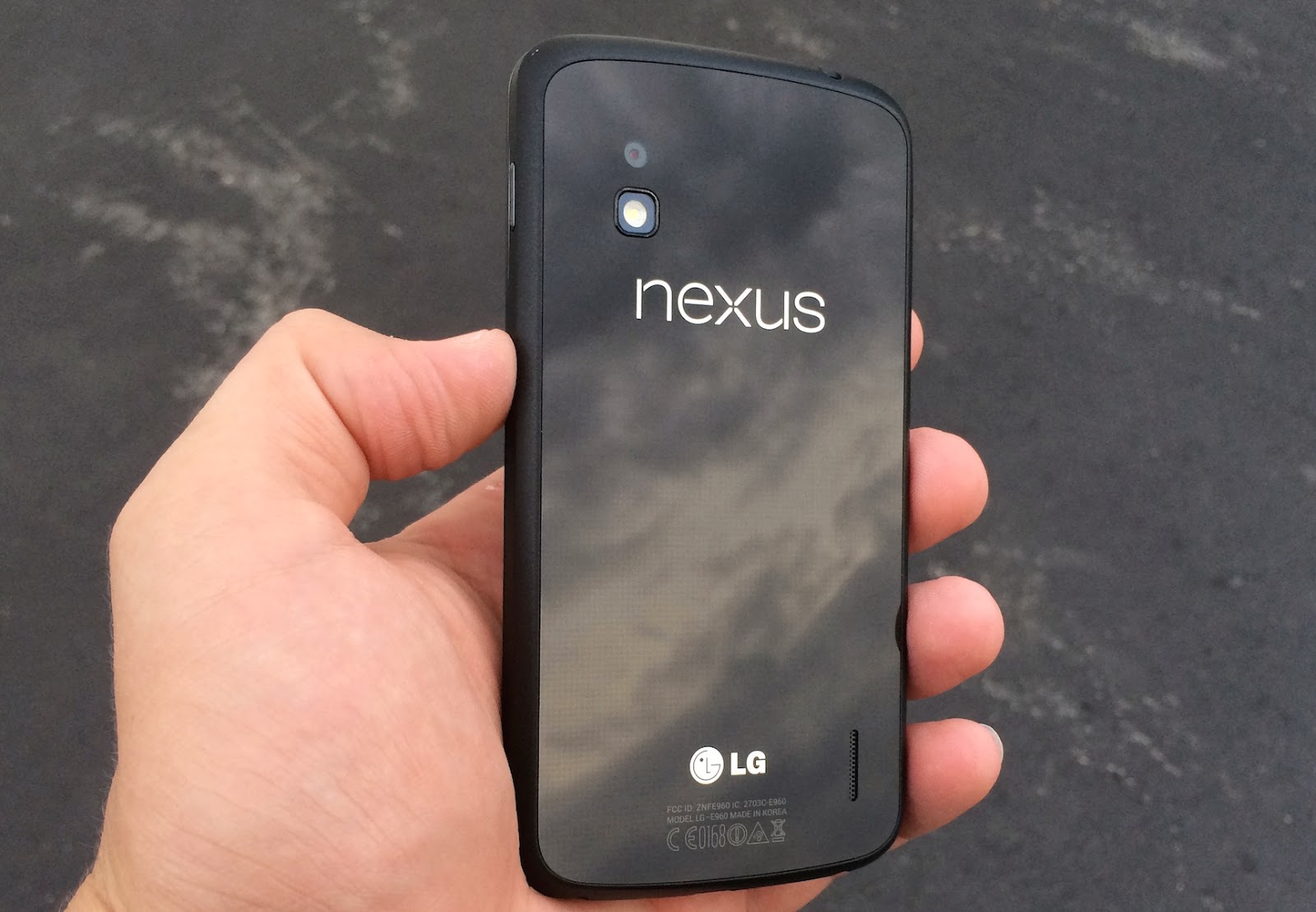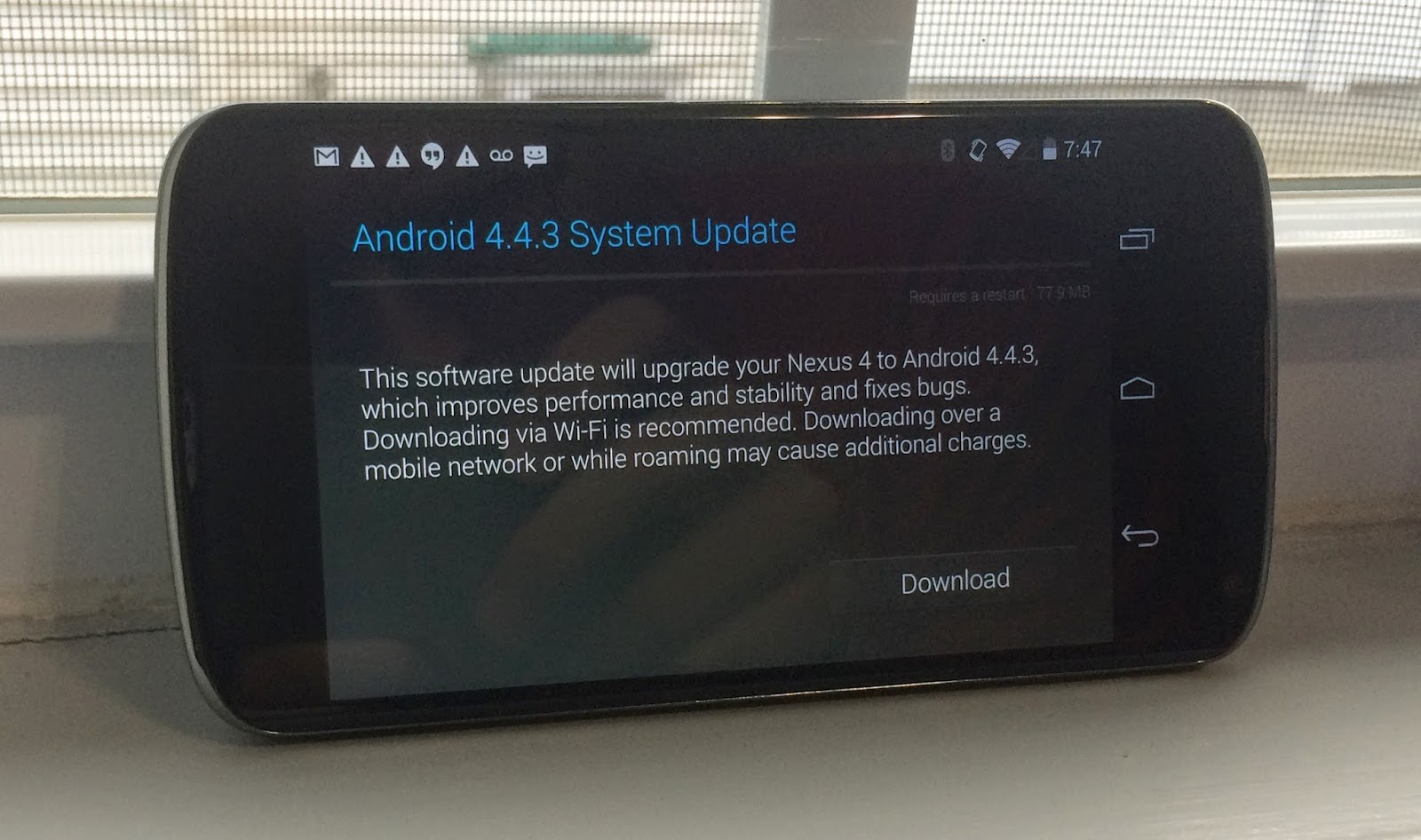The Nexus 4 Android 4.4.3 update is a small collection of fixes designed to deliver a better experience, but many users report Android 4.4.3 problems after installing this update on the aging Nexus 4.
After spending a day and a half using the Nexus 4 Android 4.4.3 update I want to share how this small KitKat update works on the old device. I don’t use the Nexus 4 as my daily smartphone, but I do have a good reference of what to expect from a phone after an update like this, and a
checklist of features, apps and performance items to check.
If the Nexus 4 Android 4.4.3 update breaks a test device it isn’t the end of the world, but for users that carry the Nexus 4 as their primary smartphone there is a potential for this KitKat update to break apps, common phone functions and waste a lot of time.
Although there are many vocal Nexus 4 owners experiencing problems my Nexus 4 Android 4.4.3 KitKat update experience is fairly good so far.
While bigger updates may add more features, small updates like this can bring as many bugs as they fix. Here is a look at my first impressions with Android 4.4.3 on the Nexus 4. This is running on the AT&T network, but as it is from the Google Play Store the experience should be similar for users with other carriers.
Table of Contents
Installation
Installing the Nexus 4 Android 4.4.2 update is easy and trouble-free for my device. The Nexus 4 quickly discovered the Android 4.4.3 update and downloaded it over WiFi at a brisk rate. The installation process took a little time, especially when it came to updating apps, but overall it is very smooth.
Gotta Be Mobile readers Laura and Luke did not experience the same smooth update. The Nexus 4 is stuck on installing system update. If your Nexus 4 is stuck installing Android 4.4.3 you should hold the power button for about 10 seconds to force a restart. Only do this after you are certain it is stuck. if you are lucky it will restart and upgrade your apps.
Performance
After installing the Nexus 4 Android 4.4.3 update I ran through a quick check of performance including apps, battery life, connectivity, the camera and other important features.
Overall the Nexus 4 Android 4.4.3 update did not impact performance on my device. the Nexus 4 quickly opens apps, switches between apps and at this point is not rebooting like some users report. The experience is not perfect, which I explain in more detail below.
Apps
After installing Android 4.4.3 the Nexus 4 updated 150 apps to work with the new version of Android. The progress went smoothly, unlike my upgrade to Android 4.4.2 on the Galaxy S4, but after the device restarted some apps would not work. When tapping on a shortcut, the Nexus 4 would not open the apps, showing an error that the app is not installed.
The good news is the problem wasn’t with the app, but with the shortcut. After deleting the shortcut from my home screen I could add a new one and it works to open the app.
Music and video streaming apps and service work fine on Android 4.4.3 as do several games I tested.
Battery Life
So far my Nexus 4 Android 4.4.3 battery life is good, lasting all day after the update and even into the next day in sleep overnight. I test the battery drain overnight, because some phones and some updates fail at this and even if you leave the device sit on a nightstand with 50% battery life it is dead in the morning.
I will have a better overview of the Nexus 4 Android 4.4.3 battery life performance after using the update for a week.
Connectivity & Speed
The Nexus 4 Android 4.4.3 update is not perfect, while making phone calls I ran into two issues. First the dialer can sometimes crash right after you start to call someone, ending the call and forcing you to start over. Another issue is that the proximity sensor doesn’t seem to be as good. It turned on the screen while I was on a call and my cheek hit the end button, hanging up on the call.
The phone app is not crashing when I make a successful call, and most times the dialer works fine, just not 100% of the time.
WiFi works fine on the Nexus 4 running Android 4.4.3. I don’t notice any connectivity issues while using a Linksys router at home. The cellular connection on AT&T also works as it did before the update, with no issues at this time.
Camera
After the Nexus 4 Android 4.4.3 update I took 30-40 photos inside and out and did not experience any issues. Some users report the camera app crashes after taking 10 photos, but during my time testing the app I did not experience a crash even when shooting 15 photos, viewing them and then going back to taking more photos.
Should I Update to Android 4.4.3?
Overall I am not running into any Nexus 4 Android 4.4.3 problems that make the device unusable for myself, but it appears others are experiencing enough problems that it is a good idea to wait. There are no major features in Android 4.4.3, and although many users will likely experience a smooth upgrade it is smart to wait until you have the time to deal with any potential problems that may arise.
If you are currently suffering with Android 4.4.2 problems, you may as well jump in and try this update as it is more likely to fix your issues than add another.
If you are rooted or spent time using custom ROMS you may want to install this from scratch or look for the right ROM or update file to use before proceeding.