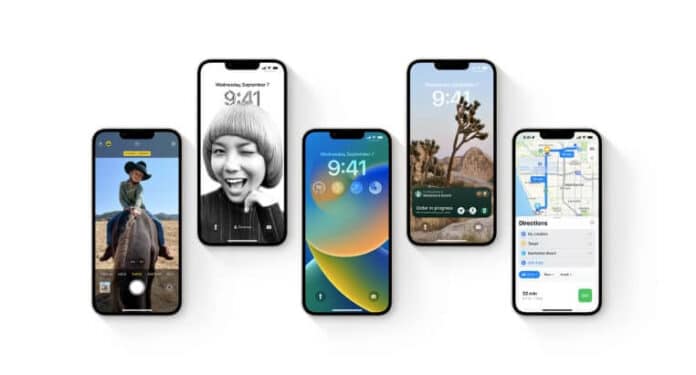iOS 16 Release Date and Time: Today, eligible iPhones will finally start receiving Apple iOS 16. The software update was initially unveiled in June of this year at the WWDC conference. With the new software, iPhone users will be able to change a variety of things, including the font, color, and positioning of elements on the lock screen. Additionally, users can share a different iCloud photo library with up to five other people using the software.
Apple iOS 16 Release Date and Time
Users all over the world will start receiving Apple iOS 16 today. The rollout will begin on September 12 at 10 p.m. in India. It works with Apple iPhone 8 and later models. These include the iPhone 13, the iPhone 13 Mini, the iPhone 13 Pro, the iPhone 13 Pro Max, the iPhone 12, the iPhone 12 Mini, the iPhone 12 Pro, the iPhone 12 Pro Max, the iPhone 11, the iPhone 11 Pro, the iPhone 11 Pro Max, the iPhone XS, the iPhone XS Max, the iPhone XR, the iPhone X, the iPhone X, the iPhone 8, the iPhone 8 Plus, and the iPhone SE (2nd generation or later). iOS 16 is pre-installed on the new iPhone 14 series, which includes the iPhone 14, iPhone 14 Plus, iPhone 14 Pro, and iPhone 14 Pro Max.
(Also see: iPhone 14 vs iPhone 13 Specs Comparison)
Apple iOS 16 Download Instructions
You can download Apple iOS 16 for your device from the Settings app once it becomes available. To do this, select General from the Settings menu. After selecting Software Update, click Download and Install. The software can be downloaded right away or installed later. You can decide between the two as you please.
To ensure that no files are lost or deleted, it is recommended to have a backup of your iPhone before installing the software. Go to Settings >> Your Name >> iCloud >> iCloud Backup, then tap Back Up Now to create a backup of your Apple iPhone. Take note that to take an iCloud backup, Wi-Fi must be turned on.
iOS 16 Details & Features
iPhone users may share a private iCloud picture library with up to five other individuals using iOS 16. They can submit all of their previous images, or they can utilize configuration options to contribute select photos depending on a start date or persons. Users may also personalize their phone’s lock screen with the program. Another new feature in iOS 16 is the ability to modify iMessages. Users have up to 15 minutes after submitting a message to amend it. iPhone users may also share Tab Groups in Safari with friends using iOS 16. Everyone can add their tabs and see the Tab Group evolve in real-time as they collaborate.