How To Deactivate Instagram Account Step By Step Tutorial: Temporarily deactivating your account on Instagram is an option available.
To delete your Instagram account, follow the steps below. What you need to know
Instagram is one of the most popular picture and video-sharing services. While the site, which debuted in October 2010, was initially popular with celebrities, it has lately gained traction as a forum for citizens to raise awareness about societal concerns.
There are pros and cons to using Instagram (and social media in general). Over 1 billion users make Instagram a wonderful way to keep up with friends and celebrities. Having to chronicle everything you do may be exhausting, and the constant barrage of “picture-perfect” events from others’ lives can exacerbate anxiety.
Instagram gives two alternatives for deactivating. You may either deactivate your account temporarily or delete it to permanently erase your profile, photographs, videos, comments, likes, and follows. Your account should be deleted if you’ve chosen to leave the site for good.
How do you disable your Instagram account for a while?
Follow the procedures outlined below to temporarily deactivate your Instagram account.
- Visit https://instagram.com from a mobile browser or a computer to access your Instagram account.
- Select Edit Profile from the top-right corner by tapping or clicking your profile icon.
- Now scroll down to the bottom right and touch or select the Temporarily disable my account option.
- Why are you deactivating your account? will appear on a page with a drop-down menu next to it. You must select an option from the menu before re-entering your password. Can’t find people to follow, am Concerned about my data, Just need a break, Privacy issues, Too busy/ too distracting, Too many advertisements, and Want to remove anything are all possibilities in the drop-down box. If you don’t want to give a reason for temporary deactivation, you can choose Something else.
- To complete the deactivation procedure, tap or click the Temporarily Disable Account button.
It’s worth mentioning that the Instagram app for mobile devices does not allow you to temporarily delete your account. You may also revive an account that has been deactivated by simply signing back in. Until you reactivate your account, your Instagram profile, photographs, comments, and likes will be hidden. Additionally, you may only delete your Instagram account for a week at a time.
If you don’t want to cancel your account but want to make adjustments to your privacy and preferences, Instagram provides choices to make your posts private or block individuals.
There is, however, a second solution if you don’t want to deactivate but rather permanently erase your Instagram account.
How do you permanently delete your Instagram account?
If you wish to permanently deactivate your Instagram account, follow the procedures outlined below. It’s essential to know that after you cancel your account, you won’t be able to sign up for a new account with the same login. Instagram is also unable to reinstate any accounts that have been deactivated.
- After login into Instagram on the Web, go to the Delete Your Account page to permanently delete your account.
- You’ll now be prompted to choose an option from the drop-down box next to Why are you deleting your account? There are other choices, such as too many advertisements, privacy issues, and so forth. Concerned about the security of my information, I’m having trouble getting started, I’d like to eliminate something, and I’m having trouble finding people to follow. Instagram will offer you links to articles in its Help Center that are relevant to your reason. If your cause for deletion isn’t shown, you can select Something different from the drop-down selection.
- You must now re-enter your password.
- Click or touch the option that says “Permanently delete my account.”
Your images, comments, likes, and followers on Instagram will be permanently deleted after you click or press the Permanently delete my account button, and they will not be recovered. Additionally, as previously stated, you will not be able to join up with the same username in the future.
If you have a different account that you’d like to remove permanently, touch or click on the settings gear option next to the username in the top-right corner of the Delete Your Account screen and then select Log Out. You must now log in with the account you wish to remove and then complete the procedures outlined above.
If you don’t want to permanently delete your Instagram account, you may go directly to the temporary deactivation page from the Delete Your Account page.
Similar to temporarily deactivating an account, deleting an Instagram account is only possible through Web browsers and not through the Instagram applications.
Instagram has made measures in the past to try to minimize the number of accounts that have been deactivated or deleted. The Facebook-owned platform has introduced a ‘Restrict’ feature that allows users to block those who harass them by uploading inappropriate information or leaving nasty remarks. It also included a ‘Caption Warning’ function that flags offensive captions.
In August, Instagram launched a fact-checking initiative in the United States, allowing users to report bogus news on the platform. However, it was discovered that the initiative’s scope for removing misinformation was restricted. Instagram has just stated that it is collaborating with fact-checkers all across the world to combat disinformation. The platform has already begun collaborating with third-party partners in the United States to assist detect, assess, and mark postings that propagate false information to the general public.
Instagram has more than a billion monthly active users worldwide. Instagram’s Stories feature is said to be utilized by over 500 million people every day. Furthermore, Instagram outperforms Snapchat, which has over 210 million daily active users.


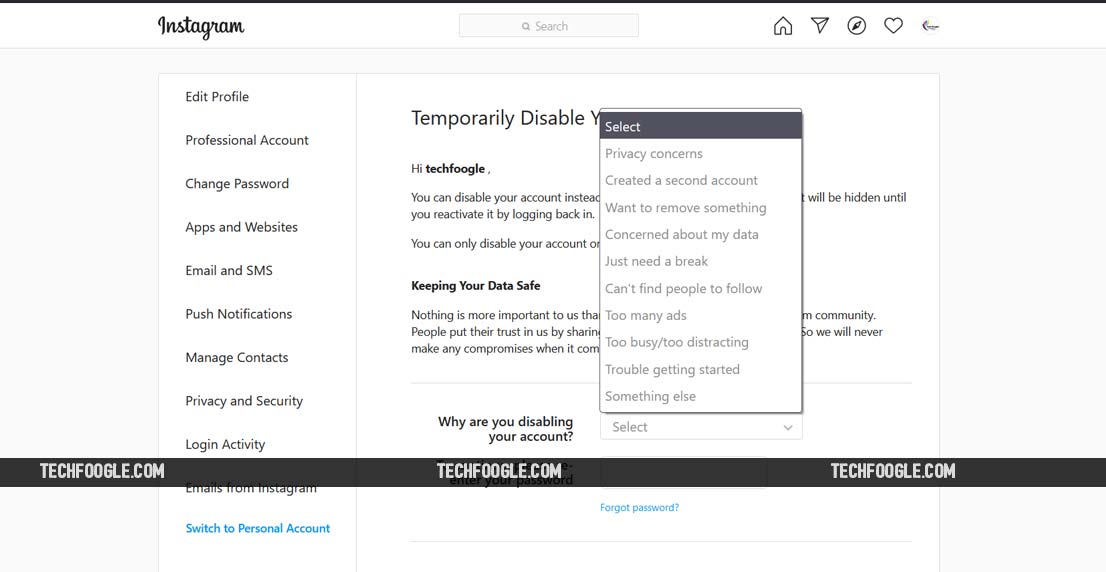







![Samsung Galaxy M15 Stock Wallpapers [Full HD+] are Available for Download Samsung Galaxy M15 Stock Wallpapers [Full HD+] are Available for Download](https://www.techfoogle.com/wp-content/uploads/2024/04/Samsung-Galaxy-M15-Stock-Wallpapers-Full-HD-are-Available-for-Download-100x70.jpg)



