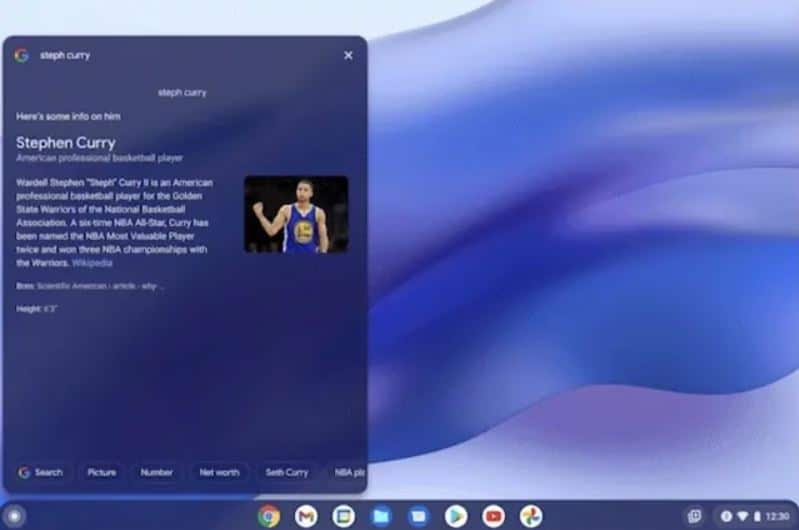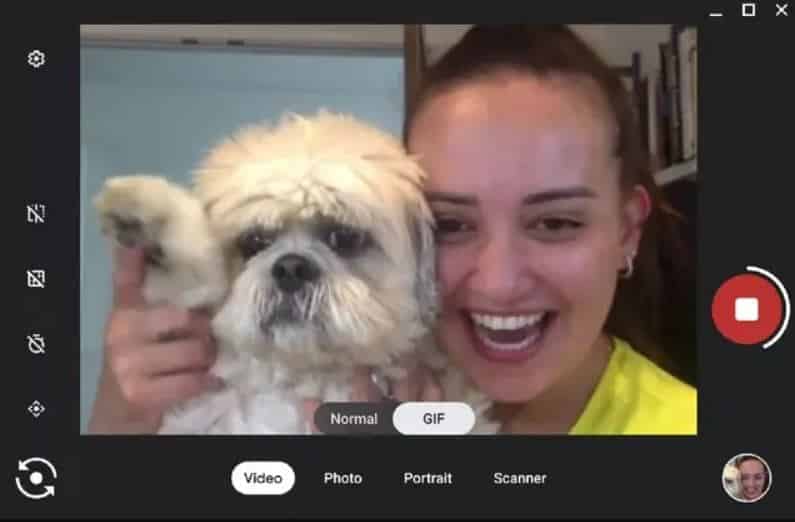Google has released Chrome OS 100, which includes a new app launcher and other improvements.
Google has upgraded its lightweight Chrome OS platform to version 100, after the release of the 100th update to its Chrome web browser earlier this week. Chrome OS 100 introduces a slew of new features and enhancements. Some of the update’s features include a fresh new app launcher UI, enhanced search capabilities, the ability to modify texts with voice, and more. So, here’s a brief rundown of Chrome OS 100’s important features.
What Is New in Chrome OS 100?
Beginning with Chrome OS’s new launcher, which is Google’s counterpart of the Windows Start menu, it now has a more modern appearance with rounded corners and opens from the side. Previously, the Chrome OS launcher was centred and accessed from the centre (which, oddly, is now the new Start Menu in Windows 11). Google, on the other hand, has now relocated the launcher to the bottom left corner of the screen.
The Launcher’s search capabilities have also been upgraded. So, if you search the web for anything, you’ll get additional information right in the Launcher UI instead of having to open the browser. Furthermore, on Chrome OS, you can now search for open windows or browser tabs to quickly locate the one you need.
The update now includes the option to alter text using your voice. This function, which is based on Chrome OS’s Dictation feature, allows you to use your voice to remove a letter or word or move the cursor to a new spot. It is worth noting, however, that to modify texts using voice, you must enable the Dictation option.
In Chrome OS 100, Google has also given the option to produce short GIFs that can be quickly shared on social networking networks. The platform’s Camera app now has a GIF option that allows you to shoot a 5-second video that may be transformed into a GIF.
More Chrome OS 100 Functions
Aside from this, Google has added other student-focused features, such as the option to link school accounts to Family Link, allowing children to access school resources from home.
Furthermore, owing to the implementation of a new reporting system in Chrome OS 100, IT administrators will be able to monitor devices in an enterprise more effectively. This system displays the devices in an organisation that require attention from IT administrators.
In addition, Chrome OS Flex, which was just released, has officially entered beta. It was first made available as an early access programme. Those who are interested can test it out here.
When it comes to Chrome OS 100’s availability, it’s now rolling out to users with all of the following features. Although several of the predicted features, such as dynamic screensavers and a built-in screen recorder, were not included in this release, we may expect Google to include them in future updates.
Source: Google Blog